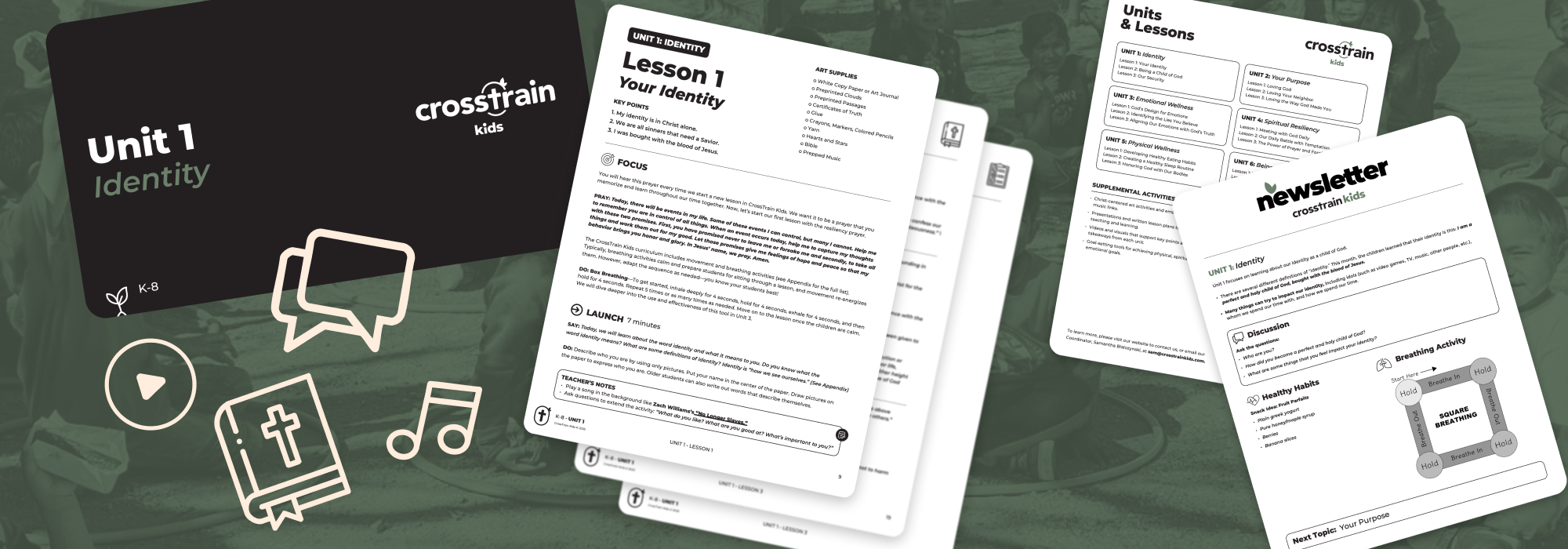How to Access CTK Materials
So you’re ready to start using your CrossTrain Kids materials - where do you start?
This blog will walk you through the steps to access, share, and make the most out of your CrossTrain Kids purchase. These steps should apply to most but computer settings and technology access may impact the ways you access and use the materials. Before accessing your materials, we highly recommend creating an account at the time of purchase. This will allow you to easily track your materials.
Step 1: Accessing Materials
Check Your Email: You will receive a confirmation email containing a download link after purchasing.
Download the File: Click the download link to save the ZIP file to your device. Unless otherwise specified, it’s typically saved in your "Downloads" folder. We recommend saving it to your desktop.
Extract the Zip File:
On Windows: Right-click the ZIP file and select "Extract All." Choose a destination folder and click "Extract."
On Mac: Double-click the ZIP file, which will automatically extract to a folder in the same location.
All documents are saved in PDF Format. We recommend keeping them on your desktop in the format we have them organized. If you want to use the presentations as slides, a document is in the folder to force-copy the slide deck. Please keep them in view only when sharing. The directions to do this are below. If you need a different format, reach out to support@crosstrainkids.com.
When you click the presentation link and confirm making a copy:
It Automatically Saves to Your Google Drive.
Location:
By default, it appears in your “My Drive.”
We recommend creating a folder for each CrossTrain Kids curriculum you are using. You can move the presentation to the curriculum folder. Keeping your materials organized will make teaching and prepping it a breeze.
File Name:
It will be saved as “Copy of [Original File Name].”
You can rename it immediately or later. We recommend keeping the name so you know what the presentation goes with. Please keep all documents in view only.
The K-8 CTK Curriculum package includes visuals in poster format and some tips on how to print the posters best.
Use a local business to get them professionally printed. They are all conveniently in one PDF document.
Primoprint is a great option for an online source, along with 4imprint.
When using a school printer, be aware of the .125” edge (which creates a white border) and the heavy use of colored ink.
Step 2: Reviewing the Curriculum
K-8: Once you have downloaded the content, start by reading the CTK K-8 teacher manuals. This will give you a comprehensive understanding of the curriculum structure and its intended use. Next, study the teacher lesson plans. These lessons will guide you on how to teach the materials effectively.
Preschool and Life Skills Unit: The presentations will be your teaching materials and learning content. In the slide decks, there are notes that provide a deeper understanding of CrossTrain Kids content. We recommend printing the slides with notes so you can view them like a teaching manual. If you do not have technology to teach the lessons in presentation format or prefer paper only, you can print the slides with the notes and use those as your teaching tool. The Preschool curriculum also has written lessons that can be used to teach from.
Utilize Supplemental Materials: Explore additional resources provided to enhance the teaching experience. These materials are designed to support and enrich the curriculum. Please note that all of the music is linked from YouTube. Please follow their policies on usage.
Step 3: Accessing Support
If you encounter any issues accessing your files or have questions about the content, please don’t hesitate to contact our support team at support@crosstrainkids.com. We’re here to help!
Step 4: Sharing the Materials with Others at Your School
Create a Copy: If you wish to share the materials, create a copy of the extracted folder.
Upload & Share:
Email: Attach the folder (compressed back into a ZIP if needed) and send it via email.
Cloud Storage: Upload the folder to a cloud storage platform (e.g., Google Drive, Dropbox) and share the link with those who need access.
Important: The content is copyright protected. You can share it with others at your school for educational purposes only. Redistribution outside your school or resale of the materials is strictly prohibited. Please keep the documents in “view only” when sharing.
Step 5: Using the Curriculum
You are welcome to adjust how you teach the materials to meet the needs of the children you are working with. However, the content itself should remain as-is and should not be modified. Please respect the integrity of the original materials to preserve their intended value.
Step 6: Staying Up to Date
Continue watching for blog posts and supporting documents on how to best utilize the content. We regularly share tips and resources to help you make the most of your purchase. Additionally, you can sign up for updates on the website.
We hope you find the curriculum straightforward and easy to use. At CrossTrain Kids, we emphasize direction over perfection, and we apply that philosophy to our curriculum as well. While we've worked hard to make it as high-quality and valuable as possible, we understand that improvements may be needed along the way. Your feedback is incredibly important to us, so please keep an eye out for an email or two where we’ll be gathering your thoughts and experiences with CrossTrain Kids. You can also reach out directly to sam@crosstrainkids.com if you want to share it sooner.